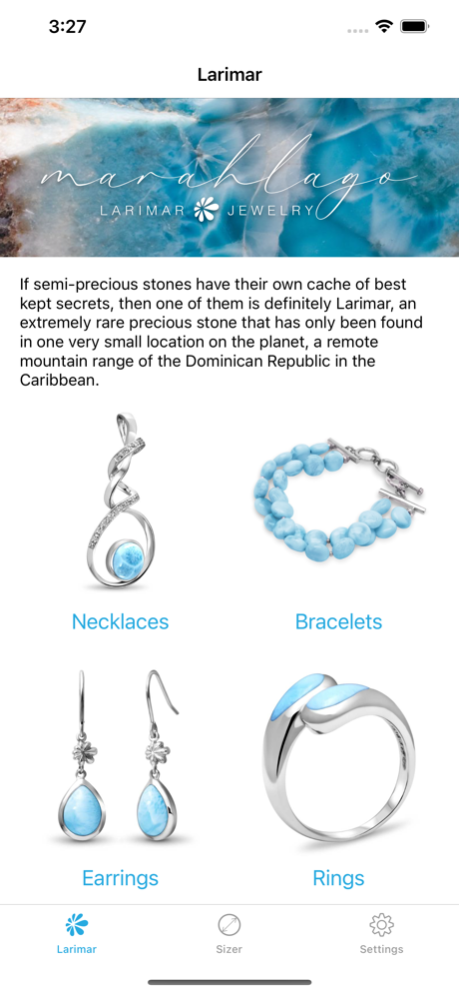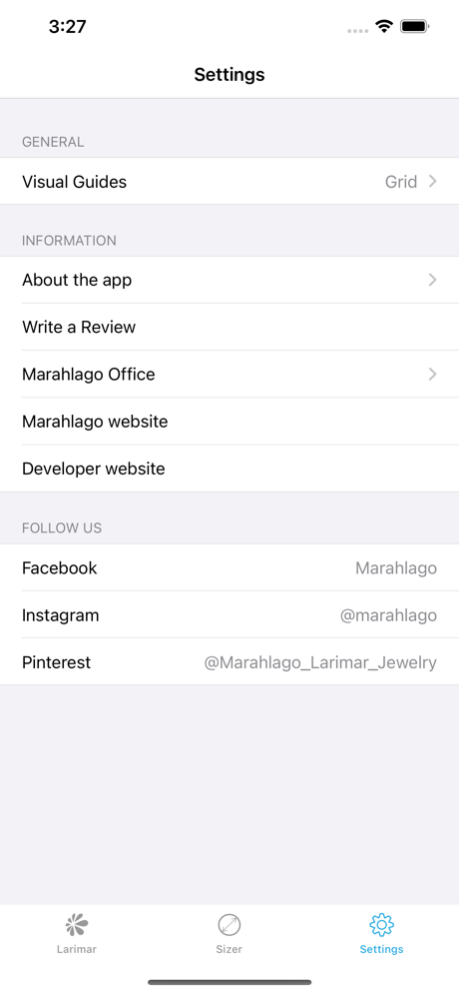Marahlago 1.3.0
Continue to app
Free Version
Publisher Description
If semi-precious stones have their own cache of best-kept secrets, then one of them is definitely Larimar, an extremely rare precious stone that has only been found in one very small location on the planet, a remote mountain range of the Dominican Republic in the Caribbean.
Marahlago was born in 2004 by Adrian’s dream to combine this premier gem with excellent jewelry designs and fashion forward settings. Our mission is to create treasured pieces that captivate wearers and admirers time and again, as it has been captivating Adrian and Marah. The ageless beauty and natural luminescence of Larimar makes it a privilege to create designs that capture the spirit of this unique gem and share its amazing natural beauty with others.
And now we are glad to present you our mobile app with our catalog and built-in Ring Sizer to quickly find your ring size.
Feb 5, 2024
Version 1.3.0
- compatibility update for the latest iOS version
About Marahlago
Marahlago is a free app for iOS published in the Food & Drink list of apps, part of Home & Hobby.
The company that develops Marahlago is Mike Melnikov. The latest version released by its developer is 1.3.0.
To install Marahlago on your iOS device, just click the green Continue To App button above to start the installation process. The app is listed on our website since 2024-02-05 and was downloaded 0 times. We have already checked if the download link is safe, however for your own protection we recommend that you scan the downloaded app with your antivirus. Your antivirus may detect the Marahlago as malware if the download link is broken.
How to install Marahlago on your iOS device:
- Click on the Continue To App button on our website. This will redirect you to the App Store.
- Once the Marahlago is shown in the iTunes listing of your iOS device, you can start its download and installation. Tap on the GET button to the right of the app to start downloading it.
- If you are not logged-in the iOS appstore app, you'll be prompted for your your Apple ID and/or password.
- After Marahlago is downloaded, you'll see an INSTALL button to the right. Tap on it to start the actual installation of the iOS app.
- Once installation is finished you can tap on the OPEN button to start it. Its icon will also be added to your device home screen.